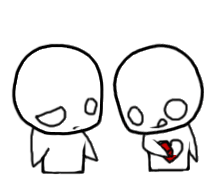Setting Domain di co.cc
<!--more-->
Seperti yang sudah kita ketahui, bahwa co.cc adalah top level domain yang bisa kita dapatkan secara gratis. Kita bisa mengganti nama blog kita dari "http://namadomain.blogspot.com" atau "http"//namadomain.wordpress.com" (dll) menjadi "http://namadomain.co.cc" . Dengan co.cc kita bisa mengontrol DNS Records, A, MX, dan CNAME records, sehinga domain co.cc bukan hanya sekedar "URL Forwarding".
Berikut ini akan saya coba mengungkapkan tentang cara setting domain di co.cc:
Ada 3 tipe pengaturan di co.cc. Ketiganya memiliki fungsi tersendiri. berikut ini penjelasanya:
1. Managed DNS
Ini biasanya digunakan untuk sebuah web yang memerlukan web hosting dan mengharuskan untuk mengarahkan Name Server-nya ke hosting tersebut. Misal untuk membuat web di 000webhost, atau bisa juga untuk blog wordpress yg menggunakan hosting dari luar. Metode ini tidak cocok digunakan untuk blogger/blogspot yang menggunakan hosting default dari blogger/blogspot.
Cara setting untuk metode ini yaitu dengan mengisi pada kolom "Name Server 1 dan Name Server 2 dengan name server yg sesuai dengan hosting yang digunakan. Misal, bagi yang menggunakan hosting dari 000webhost maka untuk kolom "Name Server 1" disi dengan "ns01.000webhost.com" dan kolom "Name Server 2" disi dengan "ns02.000webhost.com". Kemudian klik tombol "Setup". Selesai

2. Zone Records
Zone records cocok digunakan bagi para pengguna blogger/blogspot. berikut ini cara setting untuk Zone Records
Langkah selanjutnya yaitu merubah settingan di blogger/blogspot caranya begini:
Selesai. Kalau berhasil (Settingnya sudah benar) maka domain kamu yang baru akan aktif dalam waktu antara beberapa jam sampai 2 hari. Jadi sabar aja menunggunya. Blog kamu akan tetap bisa diakses dengan melalui domain yang lama.
Baca Selengkapnya......
Berikut ini akan saya coba mengungkapkan tentang cara setting domain di co.cc:
Ada 3 tipe pengaturan di co.cc. Ketiganya memiliki fungsi tersendiri. berikut ini penjelasanya:
1. Managed DNS
Ini biasanya digunakan untuk sebuah web yang memerlukan web hosting dan mengharuskan untuk mengarahkan Name Server-nya ke hosting tersebut. Misal untuk membuat web di 000webhost, atau bisa juga untuk blog wordpress yg menggunakan hosting dari luar. Metode ini tidak cocok digunakan untuk blogger/blogspot yang menggunakan hosting default dari blogger/blogspot.
Cara setting untuk metode ini yaitu dengan mengisi pada kolom "Name Server 1 dan Name Server 2 dengan name server yg sesuai dengan hosting yang digunakan. Misal, bagi yang menggunakan hosting dari 000webhost maka untuk kolom "Name Server 1" disi dengan "ns01.000webhost.com" dan kolom "Name Server 2" disi dengan "ns02.000webhost.com". Kemudian klik tombol "Setup". Selesai

2. Zone Records
Zone records cocok digunakan bagi para pengguna blogger/blogspot. berikut ini cara setting untuk Zone Records
- Pada kolom "Host" isikan dengan nama domain yg sudah km daftarkan, misal "www.namadomain.co.cc" (jangan lupa dikasih "www")
- Untuk option "TTL" biarkan saja, gak perlu dirubah2
- Pada option "Type" pilih yang "CNAME"
- Untuk kolom "Value" isikan "ghs.google.com" Sehingga akan seperti pada gamabr dibawah ini:

Langkah selanjutnya yaitu merubah settingan di blogger/blogspot caranya begini:
- Login ke blogger/blogspot kemudian masuk ke menu "Setting-->Publishing"
- Kemudian pilih "Switch to: • Custom Domain
- Setelah itu klik pada "Already own a domain? Switch to advanced settings"
- Kemudian isikan nama domain kamu yang baru pada kolom "Your Domain".
- Selanjutnya klik tombol "Save Setting"

Selesai. Kalau berhasil (Settingnya sudah benar) maka domain kamu yang baru akan aktif dalam waktu antara beberapa jam sampai 2 hari. Jadi sabar aja menunggunya. Blog kamu akan tetap bisa diakses dengan melalui domain yang lama.
Baca Selengkapnya......
15 January 2009
(798) Comments
Untuk memasang flash ke dalam blog cukuplah mudah. Yang kamu perlukan yaitu file flash yang biasanya ber-extensi .swf lalu upload file tersebut ke hosting. misal di geocities.com ato 000webhost ato tempat hosting lainnya. File animasi flash tersebut bisa dijadikan hiasan pada blog ato bisa juga dijadikan hiasan di header sehingga membuat blog menjadi lebih animatif. Untuk memasang flash pada blog caranya sebagai berikut :
Baca Selengkapnya...... 06 January 2009
Trying to identify a web hosting can be a very daunting task especially when there are so many available nowadays and all of them promise one thing or another because looking for and buying a reliable web hosting solution is an imperative decision. inding the best hosting service for your website can be complicated. The best way to select a quality web hosting is to take the selection process one step at a time.
If you are currently engaged in any facet of ecommerce, even service sectors, a website makes up a great deal of your business. Therefore, it is a safe assumption that you pay for hosting your website in some fashion. If you do not already have a dedicated server, perhaps you should revisit the decision for the best hosting options for your business.
There are some who question the performance and overall reliability you receive with a green hosting platform. In actuality, renewable energy is proven to be just as reliable and effective as conventional electricity. Green hosts are successfully running their businesses just as everyone else is. Like the traditional provider is equipped with electrical backup sources, these companies are prepared to produce renewable energy to keep the operation flourishing.
In today's competitive world reliable web hosting is very critical especially for the success of online businesses. You need to seek a web hosting company that can provide you with these critical components and much more.
Baca Selengkapnya......
If you are currently engaged in any facet of ecommerce, even service sectors, a website makes up a great deal of your business. Therefore, it is a safe assumption that you pay for hosting your website in some fashion. If you do not already have a dedicated server, perhaps you should revisit the decision for the best hosting options for your business.
There are some who question the performance and overall reliability you receive with a green hosting platform. In actuality, renewable energy is proven to be just as reliable and effective as conventional electricity. Green hosts are successfully running their businesses just as everyone else is. Like the traditional provider is equipped with electrical backup sources, these companies are prepared to produce renewable energy to keep the operation flourishing.
In today's competitive world reliable web hosting is very critical especially for the success of online businesses. You need to seek a web hosting company that can provide you with these critical components and much more.
Baca Selengkapnya......
05 January 2009